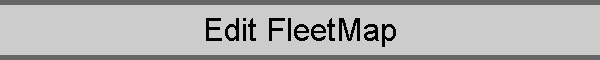
![]()
|
|
|
PSR-500
PSR-600
PRO-106
PRO-197
BCD996T
BCT15
BCD396T
BC246T
BR330T
BC95XLT
SC230
BC898T
BC296D
BCT8
BC785D
BC796D
BC780XLT
PRO-2052
BC895XLT
|
Edit Fleet Map ScreenThe Edit Fleet Map Screen is only available for Banks configured for Trunked mode Motorola Type I (E1, T1). It gives the user the ability to select from 16 Preset Fleet Maps stored in all radios or to manually program the 8 Fleet Map blocks with different block sizes to customize the Fleet Map. The selected Preset map or the manually programmed blocks are stored in the ScanControl Memory Area and can then be programmed into the scannerís radio memory. This screen is available in both the Lite edition and the Full edition of the software. Edit Fleet Map Screen Visit Our Purchase & Download Page
|
|