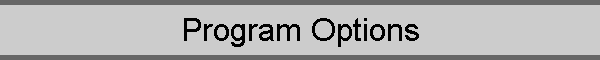
![]()
|
|
|
PSR-500
PSR-600
PRO-106
PRO-197
BCD996T
BCT15
BCD396T
BC246T
BR330T
BC95XLT
SC230
BC898T
BC296D
BCT8
BC785D
BC796D
BC780XLT
PRO-2052
BC895XLT
|
Program Options ScreenThe Program Options Screen allows the user to set various program option defaults and thus tailor the ScanControl environment. Each option is enabled when checked and disabled when unchecked. These values are stored as part of the current session and saved for all future sessions. In some cases these defaults can be temporarily overridden on their respective screens when using the program. However, these defaults will again be in effect when ScanControl is restarted.
Program Options Screen |
|