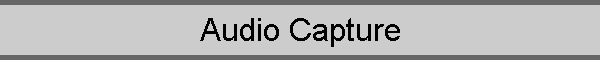
![]()
|
|
|
PSR-500
PSR-600
PRO-106
PRO-197
BCD996T
BCT15
BCD396T
BC246T
BR330T
BC95XLT
SC230
BC898T
BC296D
BCT8
BC785D
BC796D
BC780XLT
PRO-2052
BC895XLT
|
ScanControl Intelligent Audio Capture (IAC) Intelligent Audio Capture, or IAC, provides the ability to record to your PC hard disk the audio normally heard from your scanner's speaker or earphones. IAC Features:
Overview: IAC audio streams are made up of the audio segments, called snippets, that are received by the radio. See the diagram below. Each snippet represents a slice of time when the channel has gone active during a scanning / search session. If the radio stops on that time slice then IAC records that audio and places it in the file for that channel / TGID / search hit. If the radio does not stop on a particular channel / TGID / search hit because it is receiving another one, (e.g. snippet5 vs snippet2, snippet7 vs snippet1) then, of course, that piece of audio is never received so it cannot be recorded. The grey snippets below represent times when the channel / TGID / search hit went active but was not recorded because the radio was “listening” on another channel / TGID / search hit. If the user stops the scan on any channel / TGID / search hit then IAC will record all audio received on that channel.
IAC recorded files are not played back through ScanControl. The files can be played back using any available PC media software such a iTunes or Windows Media Player. The files will be located on the PC’s hard drive in accordance with the folder structure established with the Group by IAC option set on the ScanControl Program Options screen. The screen shots below show how the IAC recording files are organized for each of the 3 Group by options. Using Windows Explorer the user can locate any of the IAC recording files and double click on them to invoke the default audio player and playback the recording.
IAC Sample Files (Click on the files to download and play in your default media player):
For more details on IAC click over to our Technical Support page for implementation and troubleshooting tips.
|
|