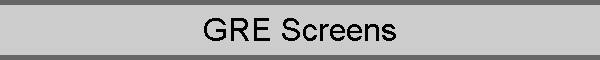
![]()
|
|
|
PSR-500
PSR-600
PRO-106
PRO-197
BCD996T
BCT15
BCD396T
BC246T
BR330T
BC95XLT
SC230
BC898T
BC296D
BCT8
BC785D
BC796D
BC780XLT
PRO-2052
BC895XLT
|
ScanControl Full GRE and PRO Editions Main Control ScreenThe Main Control Screen is the first screen presented to the user once all the program initiation steps have completed. It provides all feature / function selection and program status information to the user. This screen is available in the GRE Full and PRO editions of the software.
ScanControl Main Screen (GRE Radios) NOTE: Some features for GRE radios may not be available upon initial release of ScanControl Version 7.1. They will be made available in a subsequent release at no additional cost to licensed users. Visit Our Purchase & Download Page
|
|