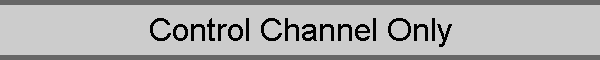
![]()
|
|
|
PSR-500
PSR-600
PRO-106
PRO-197
BCD996T
BCT15
BCD396T
BC246T
BR330T
BC95XLT
SC230
BC898T
BC296D
BCT8
BC785D
BC796D
BC780XLT
PRO-2052
BC895XLT
|
What is Control Channel Only mode? Certain Uniden radios that ScanControl supports, specifically the BCT8, BC780XLT, BC250D, BC296D, BC785D and the BC796D, offer a powerful option called Control Channel Only (CCO) mode. CCO is only available for use when scanning Motorola Type I or Type II 800MHz and 900MHz trunked systems, analog or digital, in these radios. Normally, when programming a trunked system you have to program the radio channels with all the frequencies that are in use by the trunked system. This means that if the trunked system has 15 frequencies in use you have to program all 15 frequencies into the bank of the radio. Out of the 15 frequencies in use only 1, or maybe 2, of them are being used as Control Channels. Control Channel Only mode takes advantage of the information being communicated over the Control Channel. When using CCO YOU ONLY HAVE TO PROGRAM THE CONTROL CHANNEL FREQUENCY INTO THE BANK! In the scenario above, out of the 15 frequencies assigned to the trunked system you would only have to program in the one frequency that has been assigned as the Control Channel. When you program only the Control Channel frequency into the bank, and turn on CCO for that bank, the radio now uses built in "PLAN" data, or data from the Control Channel itself, to determine all the other frequencies it needs to scan for that trunked system. This is a very powerful feature and it is worth taking advantage of it. Using CCO: Control Channel Only mode for a trunked bank is available on the BCT8, BC250D, BC296D, BC785D, BC796D and the BC780XLT. When this function is activated, trunking is performed using Control Channel data only. Voice channel frequencies do not have to be programmed into the radio. This feature only applies to Motorola 800 MHz and 900 MHz systems.
Of course you will know the Control Channel frequency itself so that will help you determine the proper plan. If you try one plan and you receive errors (such as the scanner jumping to channels that are obviously not part of the system), you should try an alternate Plan. NOTE: In Search modes in the 800 MHz range you must choose one of the 4 frequency plans. This plan applies only when the scanner searches the 800 MHz range. Since a default plan is automatically used when the scanner searches the 900 MHz range, a user does not need to select a plan for it. NOTE: You can assign a Fleet Map to TYPE 1 or Hybrid systems scanned in Control Channel Only mode. You can also program IDs, set a delay, alpha tags and all the other parameters for systems scanned in this mode. You can then either search the system to find new IDs or you can program IDs into memory and then scan them. NOTE: The Control Channel Only feature is an extremely powerful tool. You can use it to determine if systems you are familiar with may have added new frequencies or you can use it to discover new systems by simply finding active control channels (using Search) and then programming them for Control Channel Only operation. Remember that this feature only applies to Motorola 800 and 900 MHz systems and that you do have to program the proper system type (Type I 800 MHz or Type 2 800 MHz and 900 MHz) and you do have to program the Control Channel frequency into the bank. NOTE: One note of caution when using CCO. You may, or may not, be aware that some radio systems change their Control Channel frequency from time to time. If this happens then, obviously, CCO trunking will cease to work because the one channel you've programmed with a frequency is no longer the Control Channel frequency. So, you have to be aware of what the current Control Channel frequency is so you can keep your radio up to date.
|
|