Technical Support for ScanControl is provided via email for the most current
software version and 1 version level back. If you are not on the current
software version, or 1 version level back, we are only able to respond to
support issues on a best effort basis. We ask that
users visit our Support Request page and
follow the instructions there so we are equipped with all the information
required for us to effectively diagnose any problems. All support requests
will be responded to within 24 hours. Quick questions can be directed to scan_support@scannersoft.com.
This Technical Support section includes several helpful informational aids
designed to help you get the most out of your scanning experience. 3D
Technologies has developed various documents that are all available here to aid
the novice and experienced user. These include:
 |
A Radio Setup
Quick Reference page that provides step by step instructions for setting up
your radio for use with ScanControl. |
 |
The Uniden Dynamic Memory
Architecture (DMA) explained. |
 |
An Intelligent
Audio Capture (IAC) Overview page. |
 |
An
Intelligent Audio Capture (IAC) Implementation page. |
 |
An
Intelligent Audio Capture (IAC) Troubleshooting flowchart. |
 |
Appending phrase pairs to the
DataGrabber SmartTag list. |
 |
An example of a DMA
Radio System Navigator Map print out. |
 |
A Digital Sound
Quality instruction page. You can adjust the sound quality of the
audio when listening to a Digital Trunked System. Uniden Digital
radios (BC250D, BC296D, BC785D and BC796D) have an APCO 25 Sound Quality
adjustment procedure. |
 |
A Trunk
Programming flowchart that takes you step by step through the trunked
radio system programming process for Uniden radios using ScanControl. |
 |
A Bank Memory
Map that explains how Uniden radio bank memory is organized. This
diagram simply and clearly explains how ScanLists are organized, what the
Fleet Map is and how the various trunk radio system types utilize this
memory. |
 |
A ScanControl
Data File Translation Matrix . |
 |
A Control Channel Only Mode Tutorial. |
 |
A tutorial on running
Multiple Instances of ScanControl on a
single PC. |
 |
Downloadable User documentation
for our line of USB to Serial port converters. |
 |
A
PRO-2052 Firmware Bulletin with details on the differences between older
and newer in the PRO-2052 and how ScanControl addresses them. |
 |
A link to Uniden's Web Site area containing
links to recent
firmware updates. |
 |
A Frequently Asked
Questions (FAQ) page that contains some of the more common user
questions we get through email. |
 |
User Manuals: The following links will
open / download Uniden, GRE and Radio Shack Scanner User Manuals in PDF format.
Download the Adobe Acrobat Reader
 required to view and print the
User Manuals. required to view and print the
User Manuals. |
 |
Need a User Manual for a scanner other than
those listed above? Click
Uniden User Manuals
for documentation for other Uniden Scanners. Select your scanner and
click the Support link to go to the Web page where you can download User
Manuals. |
 | We've heard several comments from owners of the DMA handhelds, and the
PRO-2052 about the need for additional scanner usage reference material. This website lists
several Easier to Read online manuals for the SC230, BC246T, BR330, BCD396T,
BCT15, BCD996T
and the PRO-2052. They have been generally lauded as much better than
the Uniden offerings. Click here >>>>
http://marksscanners.com/ |
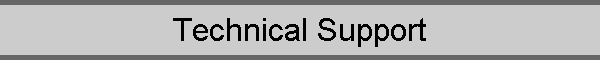
![]()