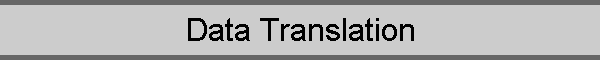
![]()
|
|
|
PSR-500
PSR-600
PRO-106
PRO-197
BCD996T
BCT15
BCD396T
BC246T
BR330T
BC95XLT
SC230
BC898T
BC296D
BCT8
BC785D
BC796D
BC780XLT
PRO-2052
BC895XLT
|
ScanControl Data Translations Among Supported Radios ScanControl supports many different Uniden models today. All of those models have different memory "configurations", meaning # of banks, # of channels, etc. If you are moving .dat data files among similar radios, e.g. a BC780XLT to a BC780XLT then obviously the data will carry over 100%. However, for different radios there are translations that take place when SC loads the .dat file. SC knows which radio was used to create the file and it knows what radio is currently connected. If they are different it does a comparison to see if it can translate the .dat file into a file that matches the currently connected radio. The logic applied is as follows: If you were to create a .dat file using a BC245XLT and then load it for use with a BC250D, SC would automatically translate the file for use in a BC250D when it is loaded. This works because the BC250D has a GREATER number of channels, banks, etc and SC can therefore perform the translation without having to delete any of the data. However, the reverse would not work: the BC245XLT has fewer channels than the BC250D and therefore SC would have to ignore or delete much of the data from the BC250D file to get it to work with the BC245X. So, the general rule is if you are moving data from a radio with fewer channels to one with more channels the translation will go forward. SC knows all the radio configurations and knows which translations work so it will notify the user if the file is being translated or not. This is not possible in all cases but does work in most. The matrix below shows which translations from a "Source Radio" to a "Destination Radio" will work (a Yes in the cell). In the newer DMA radios, SC230, BC246T, BR330T, BCT15, BCD996T and BCD396T since "system" memory is allocated dynamically in the radio and in ScanControl, all permutations work. Any data file from any DMA radio can be loaded and translated into SC from any other DMA radio. The only exception in the SC230. The SC230 does not monitor trunked systems so for any trunked system coming from another radio into the SC230, the system frequencies are put into a conventional bank and the talkgroup data is discarded.
| |||||||||||||||||||||||||||||||||||||||||||||||||||||||||||||||||||||||||||||||||||||||||||||||||||||||||||||||||||||||||||||||||||||||||||||||||||||||||||||||||||||||||||||||||||||||||||||||||||||||||||||||||||||||||||||||||||||||||||||||||||||||||||||||||||||||||||||||||||||||||||||||||||||||||||||||||||||||||||||||||||||||||||||||||||||||||||||||||||||||||||||||||||||||||||||||||||||||||||||||||||||||||||||||||||||||||||||||||||||||||||||||||||||||||
|