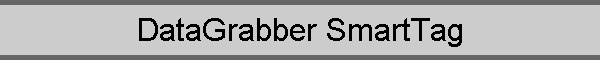
![]()
|
|
|
PSR-500
PSR-600
PRO-106
PRO-197
BCD996T
BCT15
BCD396T
BC246T
BR330T
BC95XLT
SC230
BC898T
BC296D
BCT8
BC785D
BC796D
BC780XLT
PRO-2052
BC895XLT
|
The DataGrabber SmartTag Feature The DataGrabber SmartTag feature performs automatic alpha tag abbreviation during DataGrabber pastes. When enabled on the Program Options screen, phrases commonly found in alpha tags on RadioReference.com like "Police Dept" or "Public Service" are automatically abbreviated to "PD" and "Pub Svc" during the paste process. This results in shorter, more meaningful alpha tags that don't have their right end characters "chopped off" in ScanControl and in the radio's display. The list of phrases can be found in the file named “SmartTags.cfg” which is located in the ScanControl Installation Directory ( Default is “c:\program files\ScanControl” ) and can be amended by adding phrase pairs to the end of the file using any text editor. MAKE A COPY OF THE ORIGINAL SMARTTAGS.CFG FILE BEFORE AMENDING IT IN CASE IT NEEDS TO BE RESTORED. A phrase pair is a simple two word pair record with the words separated by a comma (see print out below). A valid word pair would be [US, United States] without the brackets. The first word [US] is the desired abbreviation and the second word or phrase [United States] is the phrase to be abbreviated. If the user amends new phrase pairs to the file it is recommended the user make a backup copy of the updated file using a different file name so it can be restored after a software upgrade (the upgrade will replace the SmartTags.cfg file with a default list). Below is a print out of the SmartTags.cfg text file containing the default list of SmartTag phrase pairs. New pairs should be appended to the end of the file using MS Notepad. The default list is in alphabetical order but newly appended pairs do not have to be placed in alphabetical order. They can just be added to the end of the file. Be careful not to disturb the 1st 2 lines in the file as they contain version and verification information. |
|