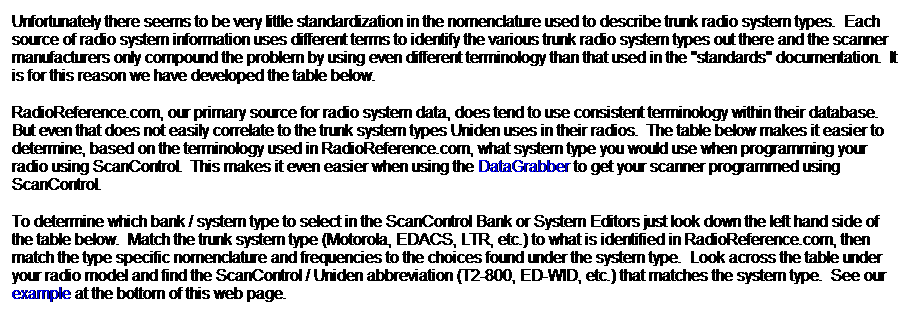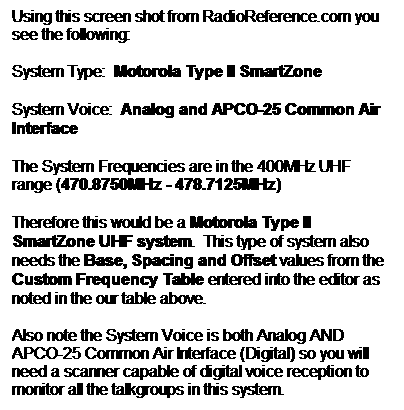Unfortunately there seems to be very little
standardization in the nomenclature used to describe trunk radio system
types. Each source of radio system information uses different terms to
identify the various trunk radio system types out there and the scanner
manufacturers only compound the problem by using even different
terminology than that used in the "standards" documentation. It is for
this reason we have developed the table below.
RadioReference.com, our primary source for radio system
data, does tend to use consistent terminology within their database.
But even that does not easily correlate to the trunk system types Uniden
uses in their radios. The table below makes it easier to determine,
based on the terminology used in RadioReference.com, what system type
you would use when programming your radio using ScanControl. This makes
it even easier when using the DataGrabber
to get your scanner programmed using ScanControl.
To determine which bank / system type to select in the
ScanControl Bank or System Editors just look down the left hand side of
the table below. Match the trunk system type (Motorola, EDACS, LTR,
etc.) to what is identified in RadioReference.com, then match the type
specific nomenclature and frequencies to the choices found under the
system type. Look across the table under your radio model and find the
ScanControl / Uniden abbreviation (T2-800, ED-WID, etc.) that matches
the system type. See our example at the bottom
of this web page.
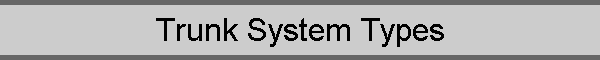
![]()