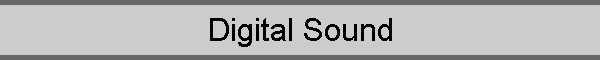
![]()
|
|
|
PSR-500
PSR-600
PRO-106
PRO-197
BCD996T
BCT15
BCD396T
BC246T
BR330T
BC95XLT
SC230
BC898T
BC296D
BCT8
BC785D
BC796D
BC780XLT
PRO-2052
BC895XLT
|
Digital Audio Sound Quality Uniden Digital radios (BC250D, BC296D, BC785D and BC796D) have an APCO 25 Sound Quality adjustment procedure. Each APCO 25 system has slightly different system settings that control how the audio is digitized. Without matching the radio's audio threshold to the radio system, the audio may sound garbled, tinny or even unintelligible. To get the best sound quality, you need to match as closely as possible the radio system’s settings by performing the procedure below. Setting APCO 25 Sound Quality: To adjust the sound quality: 1. While monitoring a specific APCO P-25 talkgroup, press the ▲/HOLD key. 2. Press and hold the 9 key. On Line 1 of the screen you will see SOUND QULTY: 0050 (for example). This shows the Sound Quality level. The lower the level the better the Sound Quality. 3. To manually set the Sound Quality, rotate the VFO scroll bar up or down. As the threshold adjusts in increments of 100 at the bottom of the screen watch the sound quality level increase or decrease and continue to rotate the VFO until you have achieved the best Sound Quality level. Notes:
A chart showing the Threshold Adjustment Range is listed below.
4. Once you have adjusted the Sound Quality to the best possible level, press E. 5. Press RSM to exit the Sound Quality Adjustment Mode. Notes:
| |||||||||||||||||||||||||||||||||||||||||
|