Your radio may require you to perform a few initial setup steps to allow
it to communicate with ScanControl. ScanControl requires that the radio be
in Remote mode with PC CONTROL active. Each radio may have a different
setup procedure. Click on the appropriate link to view your radio's
specific setup procedure.
BC95XLT
The BC95XLT does not require any special setup procedure. This
radio is always in PC communications mode and it cannot be disabled.
SC230 / BC246T
The SC230 and BC246T have to be put into Remote mode and the baud rate selected. On the
radio keypad:
- Turn radio on normally.
- Press the "MENU" Button.
- Use the rotary tune dial to select "Xfer Information". Press
the "E" key to make the selection.
- Use the rotary tune dial to select "PC Control". Press the "E"
key to make the selection.
- Use the rotary tune dial to select the desired baud rate ... 57600
is recommended. Press the "E" key to make the selection.
- Press the "Menu" Button several times to back out of menu mode.
NOTE: While the radio is in Remote mode the keypad is available for
normal use. Remote mode remains active until you deactivate it, even if you
power the radio on and off.
Start ScanControl while the radio is in Remote mode.
BR330T / BCD396T
The BR330T and BCD396T have to be put into Remote mode and the baud rate selected. On the
radio keypad:
- Turn radio on normally.
- Press the "MENU" Button.
- Use the rotary tune dial to select "Settings". Press the "E"
key to make the selection.
- Use the rotary tune dial to select "PC Control". Press the "E"
key to make the selection.
- Use the rotary tune dial to select the desired baud rate ... 115200
is recommended. Press the "E" key to make the selection.
- Press the "Menu" Button several times to back out of menu mode.
NOTE: While the radio is in Remote mode the keypad is available for
normal use. Remote mode remains active until you deactivate it, even if you
power the radio on and off.
Start ScanControl while the radio is in Remote mode.
BCT15 / BCD996T
The BCT15 and BCD996T have to be put into Remote mode and the baud rate selected. On the
radio keypad:
- Turn radio on normally.
- Press the "MENU" Button.
- Use the rotary tune dial to select "Settings". Press the "E"
key to make the selection.
- Use the rotary tune dial to select "Set Serial Port". Press the "E"
key to make the selection.
- Use the rotary tune dial to select "Set Front Port". Press the "E"
key to make the selection.
- Use the rotary tune dial to select the desired baud rate ... 115200
is recommended. Press the "E" key to make the selection.
- Press the "Menu" Button several times to back out of menu mode.
NOTE: While the radio is in Remote mode the keypad is available for
normal use. Remote mode remains active until you deactivate it, even if you
power the radio on and off.
Start ScanControl while the radio is in Remote mode.
BC245XLT
The BC245XLT (and UBC245XLT) has to be put into PC Control mode and the
baud rate selected. On the radio keypad:
- Press and hold the "REMOTE" key while turning on the radio.
- Release "REMOTE" key.
- Press the "LIMIT" or "HOLD" keys to scroll through selections to
select "PCCON".
- Press the "E" key to select "PCCON". The baud rate (bps) will
appear on the display.
- Press "HOLD" or "LIMIT" to select baud rate (19,200 bps
recommended).
- Turn radio off.
Now turn radio on normally to use. To enable Remote mode press and hold
the "REMOTE" key for 3 seconds or more until you see a small key symbol
flashing in the lower right hand corner of the radio screen. This activates
Remote mode. To deactivate Remote mode press and hold the "REMOTE" key
again.
NOTE: While the radio is in Remote mode the keypad is
locked and not available. Remote mode remains active until you
deactivate it, even if you power the radio on and off.
Start ScanControl while the radio is in Remote mode.
BC895XLT
The BC895XLT has to have the baud rate selected. On the radio
keypad:
- Press and hold the "ALRT/RMT" key while turning on the radio.
- Release "REMOTE" key. The baud rate (bps) will appear on the
display.
- Press "HOLD" or "LIMIT" to select baud rate (9,600 bps is maximum
and recommended).
- Press the "E" key to make selection.
- Turn radio off.
Now turn radio on normally to use. To enable Remote mode press and hold
the "ALRT/RMT" key for 3 seconds or more until the "RMT" display indicator
comes on the radio screen. This activates Remote mode. To deactivate Remote
mode press and hold the "REMOTE" key again.
NOTE: While the radio is in Remote mode the keypad is
locked and not available. Remote mode remains active until you
deactivate it, even if you power the radio on and off.
Start ScanControl while the radio is in Remote mode.
BC898T
The BC898T has to be put into Remote mode and the baud rate selected. On the
radio keypad:
- Turn radio on normally.
- Press and hold the "RMT" key for 2 seconds or more. The radio
displays "RMT OFF" or the current speed (bps).
- Use the rotary tune dial to select the desired
speed (57,600 bps is recommended) or select "OFF" to deactivate Remote
Mode.
- Press the "E" key to make the selection. The radio returns to normal
display mode.
- The "RMT" indicator will now be visible on the radio display
indicating Remote Mode is active.
NOTE: While the radio is in Remote mode the keypad is available for
normal use. Remote mode remains active until you deactivate it, even if you
power the radio on and off.
Start ScanControl while the radio is in Remote mode.
BC780XLT
The BC780XLT has to be put into PC Control mode and the baud rate
selected. On the radio keypad:
- Turn radio on normally.
- Press the "MENU" key.
- Press the "1" key to select "SYSTEM DATA".
- Press the "5" key to select "PC CONTROL". The "SPEED" setting
(bps) will appear on the display.
- Rotate the "VFO" dial to select the desired baud rate (19,200 bps
recommended).
- Push the "VFO" dial in to make the selection.
- Press the "MENU" key twice to exit the menu system and return to the
radio display.
To enable Remote mode press and hold the "E / REM" key for 3 seconds or
more until the "RMT" display indicator comes on the radio screen. This
activates Remote mode. To deactivate Remote mode press and hold the "E /
REM" key again.
NOTE: While the radio is in Remote mode the keypad is
available for normal use. Remote mode remains active until you
deactivate it, even if you power the radio on and off.
Start ScanControl while the radio is in Remote mode.
BC250D, BC296D,
BC785D, BC796D
The BC250D, BC296D, BC785D & BC796D have to be put into PC Control mode
and the baud rate selected. On the radio keypad:
- Turn radio on normally.
- Press the "MENU" key.
- Press the "3" key to select "SYSTEM OPTION".
- Press the "5" key to select "PC CONTROL". The "SPEED" choices
(bps) will appear on the display.
- Rotate the "VFO" dial to select the desired baud rate (recommended:
19,200 bps on BC250D & BC785D, 57,600 bps on BC296D & BC796D), or
select "OFF" to deactivate PC CONTROL.
- Press the "E" key to make the selection.
- Press the "MENU" key twice to exit the menu system and return to the
radio display.
When PC CONTROL is active the radio is always in Remote mode.
NOTE: While the radio is in Remote mode the keypad is
available for normal use. Remote mode remains active until you
deactivate it, even if you power the radio on and off.
Start ScanControl while the radio is in Remote mode.
PSR-500,
PSR-600, PRO-106, PRO-197
The GRE manufactured PSR-500, PSR-600, PRO-106 and PRO-197 do not require
any special setup procedure. These radios are always in PC
communications mode and it cannot be disabled. The communications
parameters for the radio serial port are: Baud Rate = 115200, Parity =
None, Data Bits = 8, Stop Bit = 1.
PRO-2052
The PRO-2052 has to have the baud rate selected. On the radio
keypad:
- Press and hold the "HOLD/REMOTE" key while turning on the radio.
- Release "HOLD/REMOTE" key. The baud rate (bps) will appear on
the display.
- Press "HOLD" or "LIMIT" to select baud rate (19,200 bps is
recommended).
- Press the "E" key to make selection.
- Turn radio off.
Now turn radio on normally to use. To enable Remote mode press and hold
the "HOLD/REMOTE" key for 3 seconds or more until the "SFT" display
indicator comes on the radio screen. This activates Remote mode. To
deactivate Remote mode press and hold the "REMOTE" key again.
NOTE: While the radio is in Remote mode the keypad is
locked and not available. Remote mode remains active until you
deactivate it, even if you power the radio on and off.
Start ScanControl while the radio is in Remote mode.
BCT8
The BCT8 has to be put into Remote mode and the baud rate selected. On the
radio keypad:
- Turn radio on normally.
- Press and hold the ". / RMT" key for 2 seconds or more. The radio
displays "RMT OFF" or the current speed (bps).
- Press the "UP ARROW" or "DOWN ARROW" keys to select the desired
speed (57,600 bps is recommended) or select "OFF" to deactivate Remote
Mode.
- Press the "E" key to make the selection. The radio returns to normal
display mode.
- The "RMT" indicator will now be visible on the radio display
indicating Remote Mode is active.
NOTE: While the radio is in Remote mode the keypad is available for
normal use. Remote mode remains active until you deactivate it, even if you
power the radio on and off.
Start ScanControl while the radio is in Remote mode.
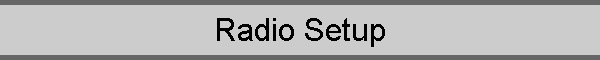
![]()